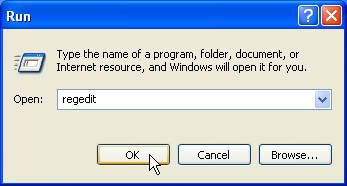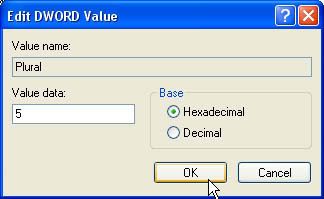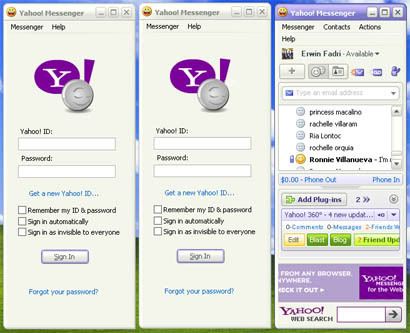Click START, select RUN.

At RUN dialog box type REGEDIT, press enter or click OK.
Expand the HKEY_CURRENT_USER by clicking the + sign on the left side, select SOFTWARE.
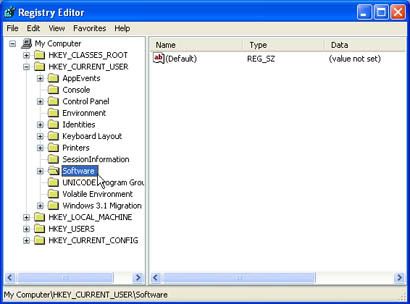
Find the YAHOO registry, select PAGER.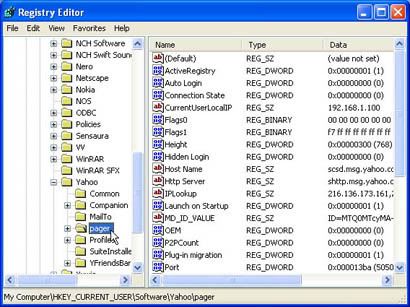
Find TEST and right click on that, select NEW then click on DWORD VALUE.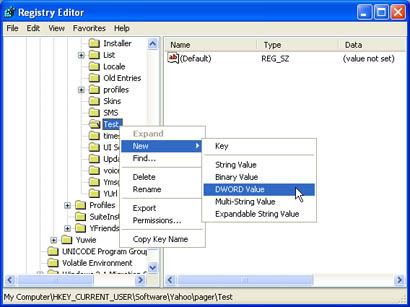
Rename the value PLURAL then right click on that, select MODIFY.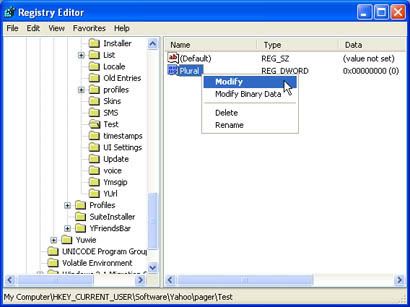
On the EDIT DWORD VALUE dialog box find the VALUE DATA and replace that with any number you want to be the maximum number of YM you can open on your desktop.