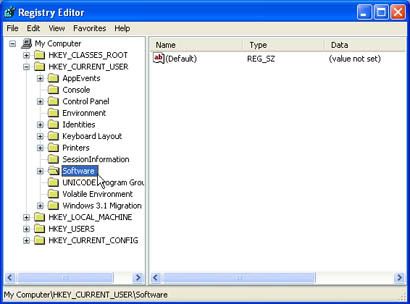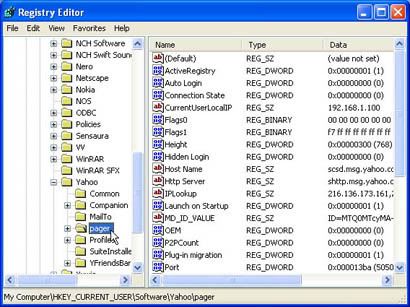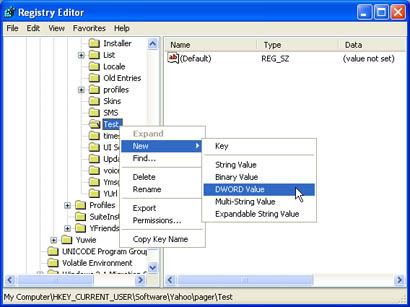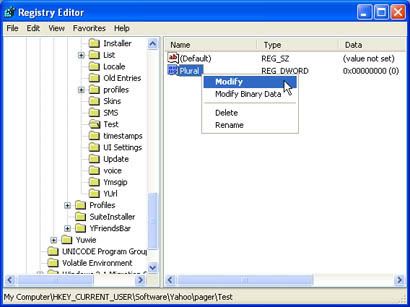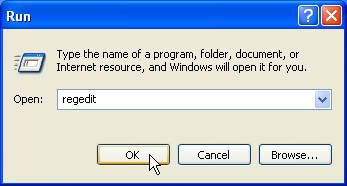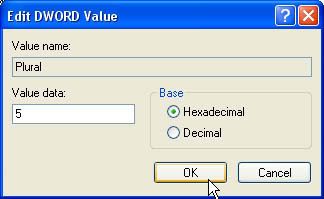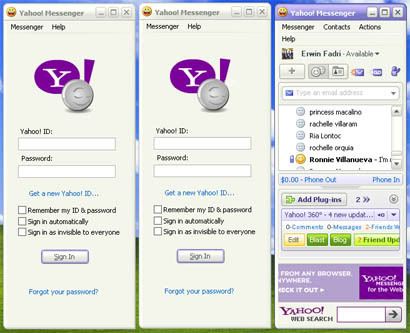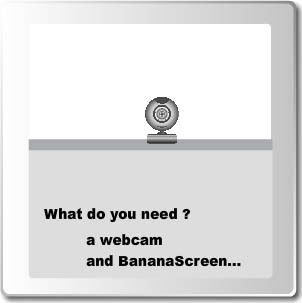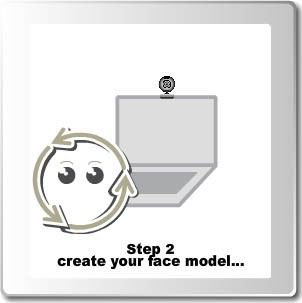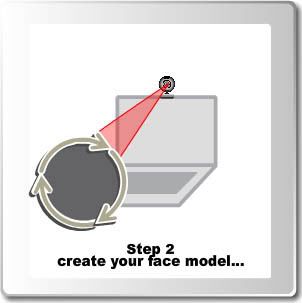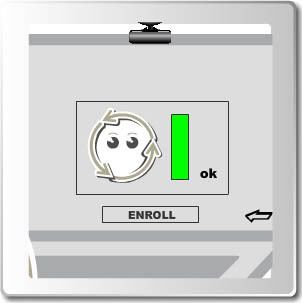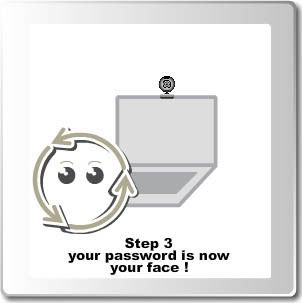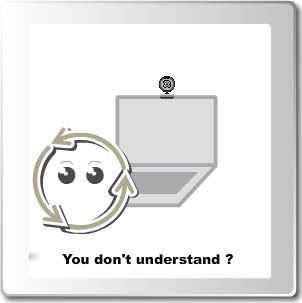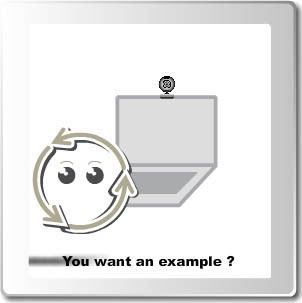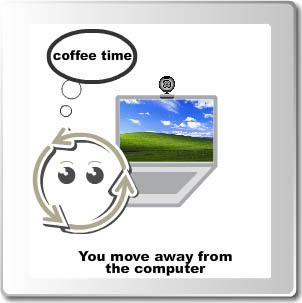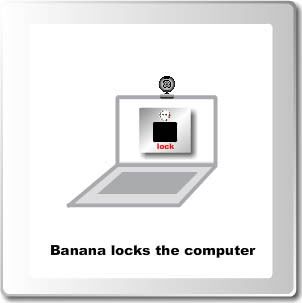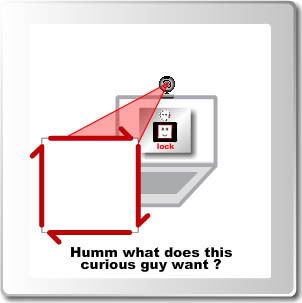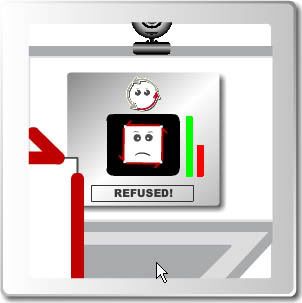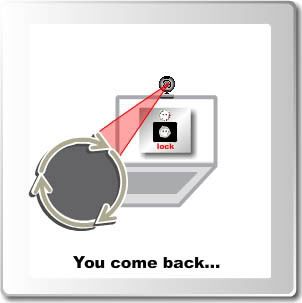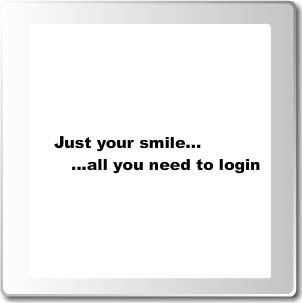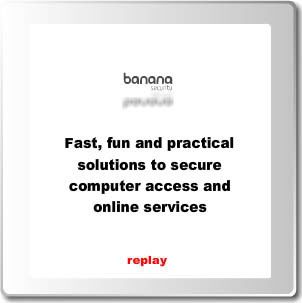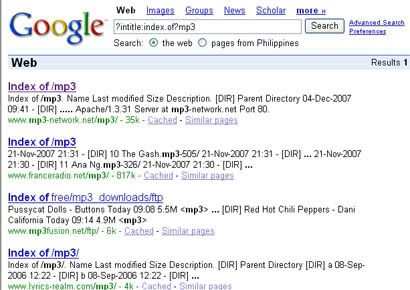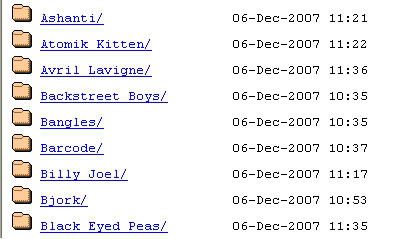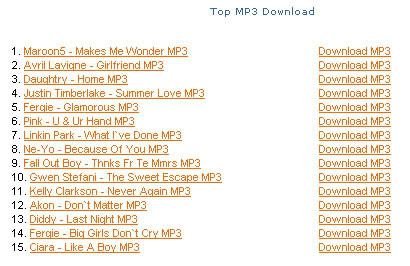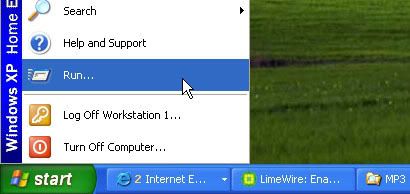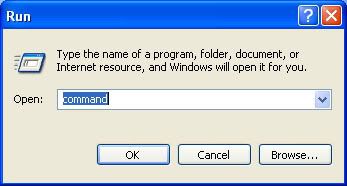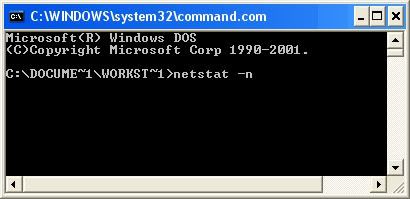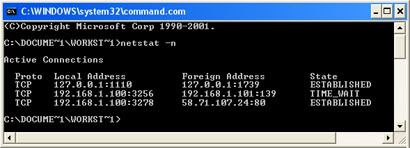This tutorials is intended to educate people that even the friendly tools to let us connect to our friends can be used to obtain our IP address and use to hack our computers.
In computer technology, the term hack sometimes refers to an unauthorized method to bypass security systems.
Yahoo instant messaging (IM) network monitors the connection of all users and shows the online or offline status of each for everyone to see. Like most IM systems, Yahoo Messenger also gives an option for you to hide your connection status. With this option you appear offline ("invisible") even when actually connected.
How to do it!This method varies in effectiveness depending on which version of the Yahoo IM client users run.
What you need is Command Prompt which every computer has, and use the tool NETSTAT which will basically give you the IP addresses, Ports and some other information that you computer is connected to.
1.) First Invite the person to a WebCam or view his WebCam. Transfer of any file thru messenger will also do.
2.) Click START then RUN
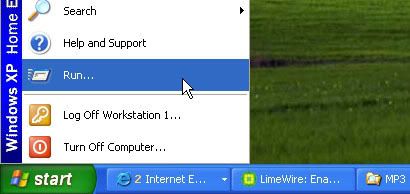
3.) Then type COMMAND press Enter.
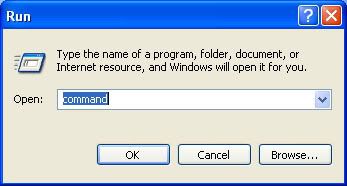
4.) Type NETSTAT -N
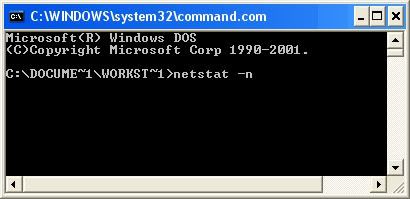
5.) You can now view the open ports and connections.
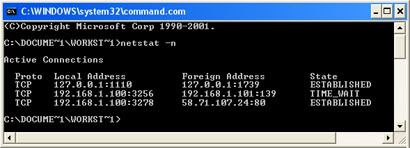
3.) Identify the one that’s Yahoo messenger is using (you'll need practice and your common sense for doing that)
Active Connections
Proto Local Address Foreign Address State
TCP 127.0.0.1:1110 127.0.0.1:1739 ESTABLISHED
TCP 192.168.1.100:3256 192.168.1.101:139 TIME_WAIT
TPC 192.168.1.100:32:78 58.71.107.24:80 ESTABLISHED
Translation:
1. Downloading something (remote port 1739)
2. Waiting for a download from Limewire (remote port 139)
3. Connected to google.com (remote port 80) <= browser
There will be a lot of connections on remote port http. You could close all the browser's windows, or investigate all the IP's that you see with netstat.
To get NETSTAT additional command options just type netstat /? at the command prompt.
NOTE: As long as you don't have a proxy server, web server, or other server other than the instant messenger's (yahoo) file transfer server, you are sure that the remote IP connecting to your http port is the one you are looking for.
On MSN you don’t have to actually send a file. What you can do instead is enable the option "Allow me to connect directly to my contacts when sending messages" in the Security tab of the MSN Messenger Options. You’d be connected to your contact even while sending IM’s. Also for Yahoo.
To prevent this, don’t send or receive files, view WebCam from someone you don’t personally know.